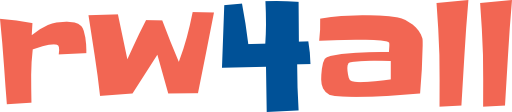Please Read All the following guidelines before submitting a ticket.
As BWD is done purely in my spare time as a free service to the community.
It is greatly appreciated if you only use support for genuine bug reporting and problem resolution. No one else provides support on free stacks so please use the service responsibly.
There are many experienced users who may have already experienced what you are encountering and can offer advice.
This is often both quicker but also means that others can benefit by reading the advice given.