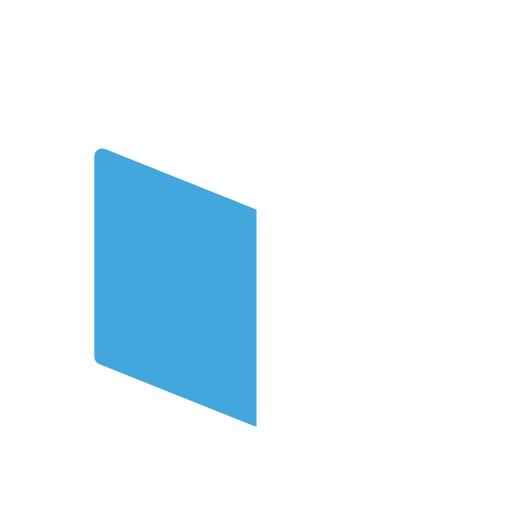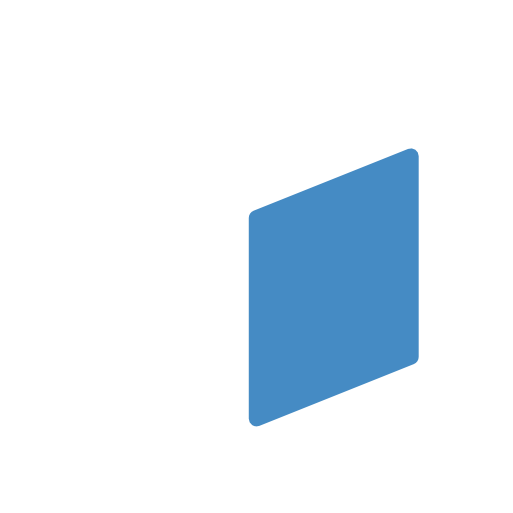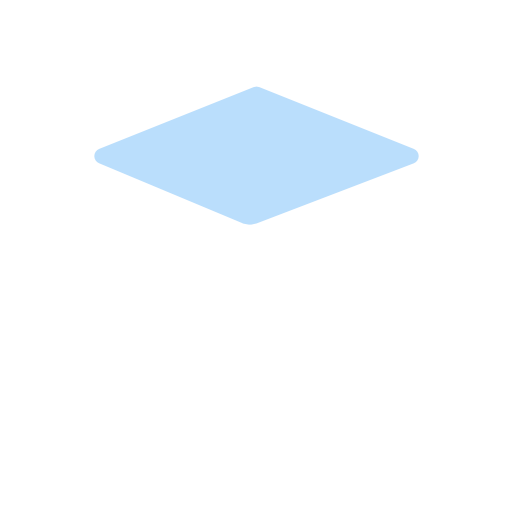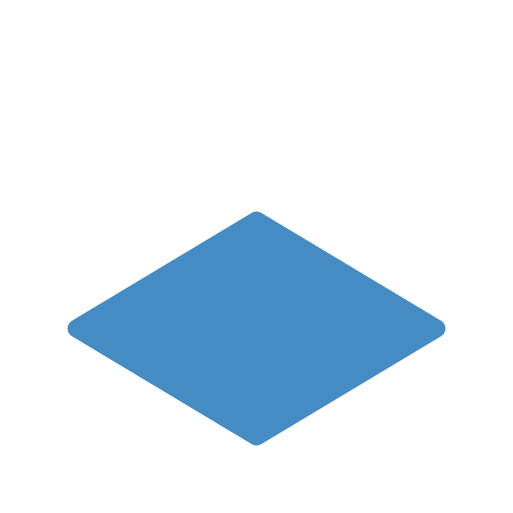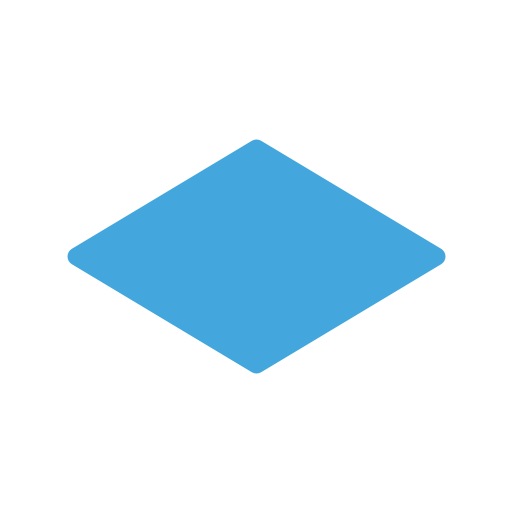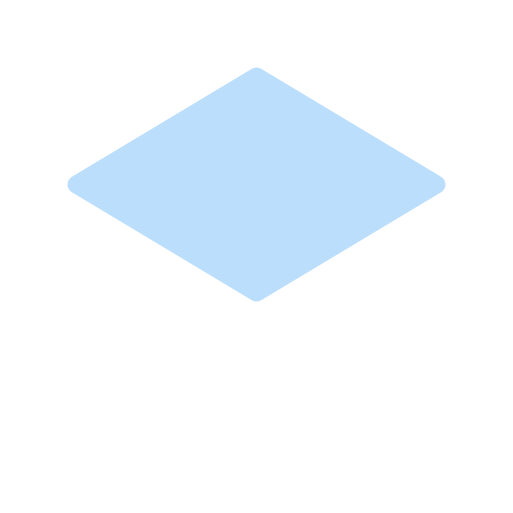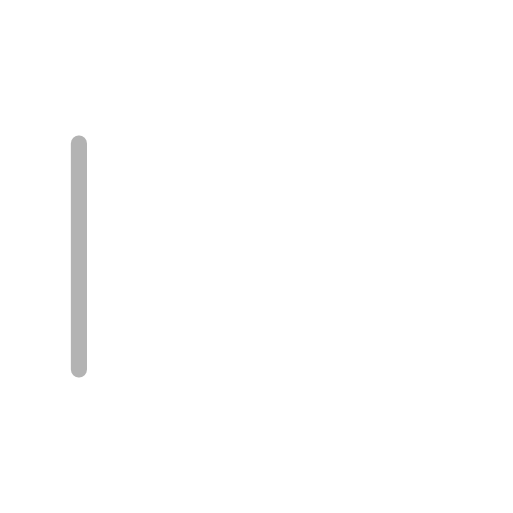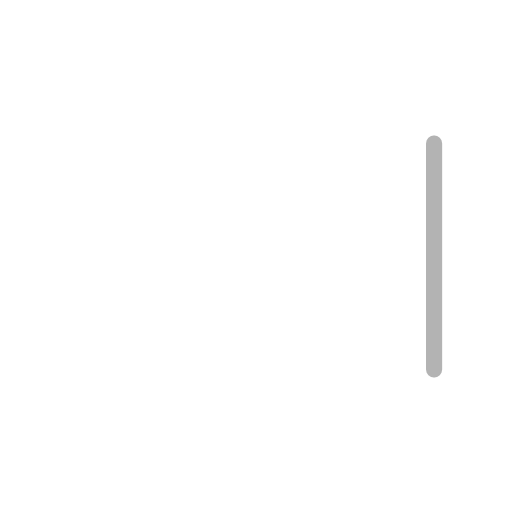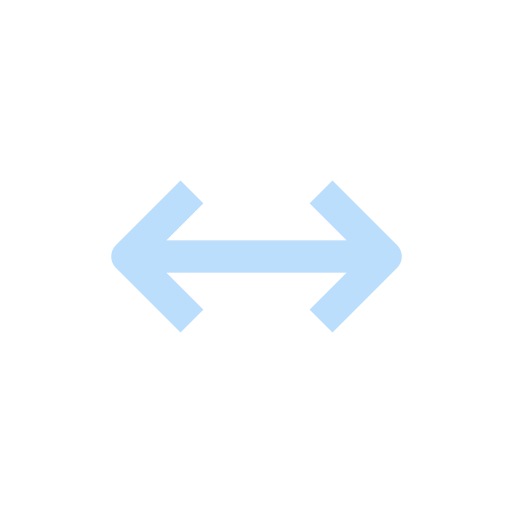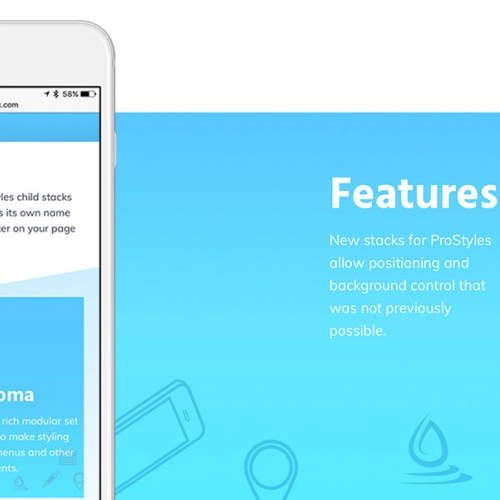BIG WHITE DUCK
BIG WHITE DUCK SectionsBox

The ultimate utility box
Add backgrounds and overlays to any stack. Reponsive padding and visibility controls.
Use with Sections Pro animate to create hover captions
Works with or without Sections Pro.
Requires Stacks 3.2.1 or later. Ensure that your stacks plugin is up to date.
Your kind donations fund the running costs and keep the stacks and support free.
Thank you in advance.
IMPORTANTSections Box backgrounds overlays and visibility child stacks require that ProStyles is installed in your stacks library.
Don't forget your copy.
Highlights
Each mode is easy to use with simple but powerful controls.
Visit the Demo Site by clicking the Live Preview button above to see it in action.
Box Mode
Box Mode is a quick and easy way to add backgrounds, overlays and detailed alignment to any stack that you drop into it.
Fully compatible with ProStyles master styles this can save you a lot of code on your page.
Allows the full range of backgrounds from SectionsPRO including colours, gradients (including 2&3 color with stops and angles), Images, Fixed Images and CMS Images.
Caption Mode
Caption Mode allows you to layer, float and animate any Sections Box relative to another Box or SectionsPRO stack.
Each box can be given an ID and you can then apply SectionPRO animations to any box individually.
Caption mode allows you to build stunning hover captions that are totally unique with no limitations.
Caption mode is also great to build UI elements that help the visitor explore products, visualise how something is constructed or just draw attention.
SectionBOX is the first stack to allows you to build totally freeform animations using just silky smooth CSS without writing a line of code.
Full Width Override
Adding full width or banded sections to your page is great but you cannot do it within a column stack that limits the width to the site width..... Until now.
Sections Box Full Width Override allows you to place full width content inside a column stack and break free of the site width.
Change existing layouts with ease, no more copy and pasting in and out of column stacks, and simplify edit mode with one simple box.
SectionsBOX requires SectionsPRO to create advanced hover captions.
SectionsBOX will work without SectionPRO for all other features.
Works in any theme.